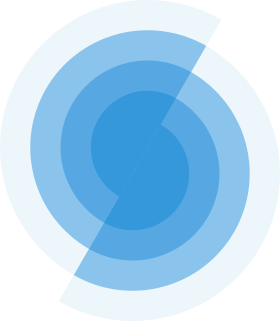Environment setup
Before you start developing with Safḥa, you need to set up your development environment. This guide will help you set up your environment and install all the necessary tools. This will make your development process much easier and more efficient.
VSCode
VSCode is an excellent editor for web development. It has a lot of useful extensions that will help you with your development process. Safḥa comes with a list of recommended extensions and settings specifically for VSCode that will make your development experience much better.
INFO
Please note all the steps listed for VSCode are optional, but they are highly recommended.
Creating a VSCode profile will help isolate your settings and extensions for Safḥa from other projects. This will help you keep your settings and extensions clean and organized. You can name your profile "Safḥa" or any other name you like.
We recommend installing the following extensions for VSCode:
Language agnostic collection of VSCode extensions for common development requirements
Provides a collection of Tailwind extensions for VSCode such as IntelliSense, code folding and more.
Provides a collection of Vue extensions including Volar, Vue 3 Snippets and more.
Install recommended settings Once you have installed the recommended extensions, you can add the recommended settings for VSCode using Tabaqa. To do that, create a file .vscode/tabaqa.json and place this code inside it:
{
"extends": "https://raw.githubusercontent.com/kalimahapps/configs/main/.vscode/settings.json"
}Restart VSCode and you should see the recommended settings applied.
Node.js
Node.js is a JavaScript runtime built on Chrome's V8 JavaScript engine. It is used to run JavaScript on the server. Make sure you have Node.js installed on your machine. You can check if you have Node.js installed by running the following command in your terminal:
node -vIf you don't have Node.js installed, you can download it from the official website.
It is recommended to use version 20.0.0 or higher.
PNPM
PNPM is a fast, disk space efficient package manager. It is recommended to use PNPM instead of NPM or Yarn because it is much faster and uses less disk space. To install PNPM, run the following command in your terminal:
npm install -g pnpmIt is recommended to use version 9.0.0 or higher.
Git
Git is a great way to keep track of your changes during development and while collaborating with other developers. It is not required to use with Safḥa except if you want to extend Safḥa from a git repository. To install Git, follow the instructions on the official website.