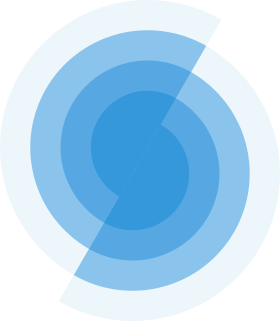ESLint
ESlint is a great tool to help you keep your code clean and consistent. It can be configured to enforce a specific coding style and to catch common errors. It can also be used to enforce best practices and to improve the overall quality of your code.
Safḥa comes with a pre-configured ESLint setup that you can use to lint your code. In order to add it to your project, create eslint.config.mjs file in the root folder of your project and add the following code:
import eslintConfig from '@kalimahapps/safha/eslint-config';
export default [...eslintConfig];The above code is applicable if Safḥa was installed as a dependency in your project. If you are using Safḥa from a local directory, you can use the following code:
import eslintConfig from './path/to/safha/eslint.config.mjs';
export default [...eslintConfig];You can extend or override the default configuration by adding your own rules or plugins. For example, you can add the following code to the eslint.config.mjs file to extend the default configuration:
import eslintConfig from '@kalimahapps/safha/eslint-config';
export default [
...eslintConfig,
{
rules: {
'no-console': 'off',
},
},
];Check the ESLint documentation for more information on how to configure ESLint.